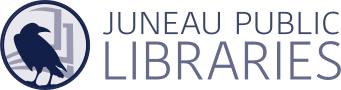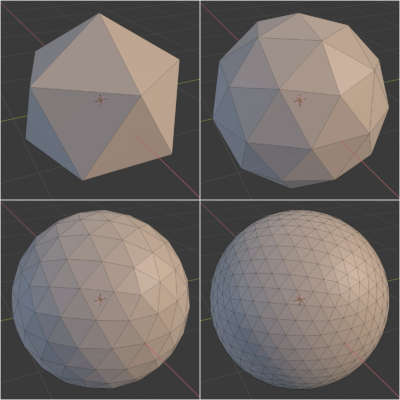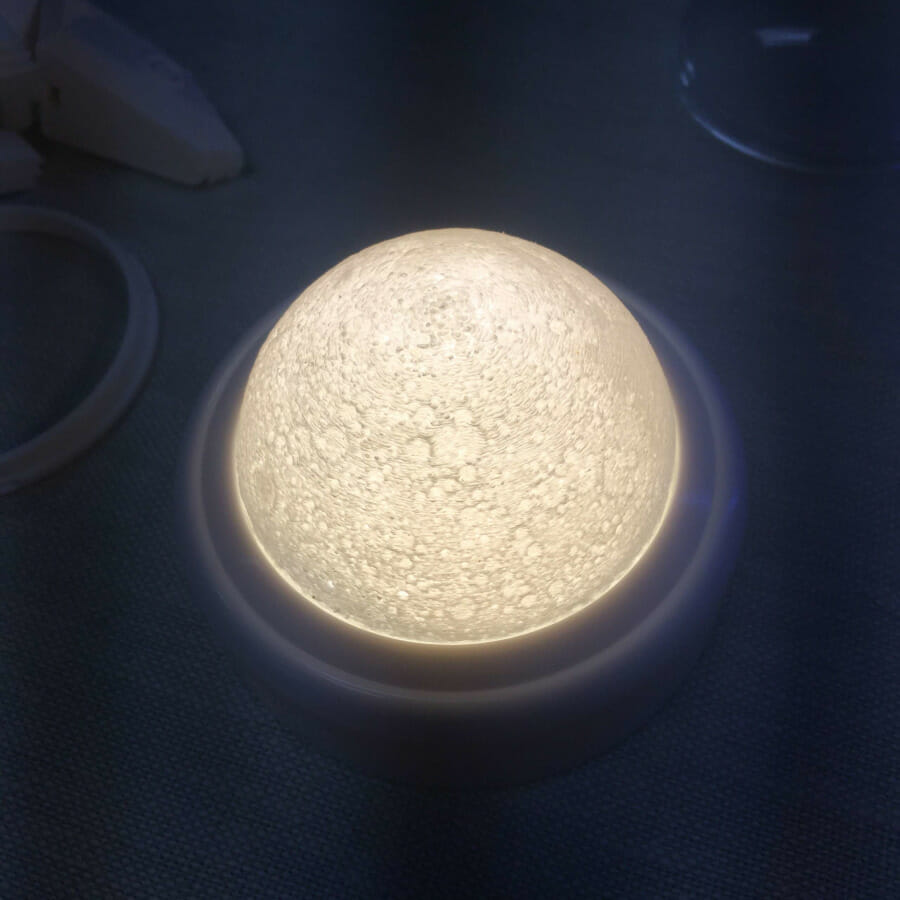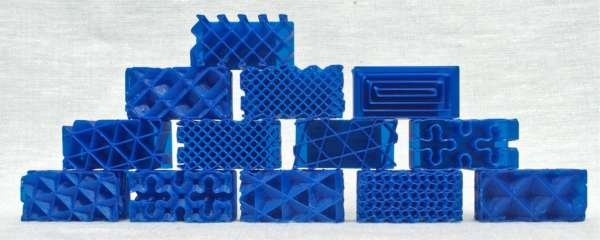
- How do I print?
- Who can print?
- What does it cost?
- Are any items prohibited?
- I really want to print this item based on my favorite book/ movie/ game/ etc. Can I?
- What is Fair Use?
- What kind of printer does the library have, and what can it do?
- How big can a print be?
- What colors and materials are available?
- How do I pick a model?
- What file types are acceptable?
- What is an STL?
- How many things can I print?
- How long does it take?
- Where can I pick up my prints?
- What is on the bottom of my print?
- Do I need any tools?
How do I print?
- Decide what you want to print. You can design your own model, or find one on one of the many 3D printing model databases available.
- Read the 3D Printing Policy, and fill out the 3D Print Request Form.
- We review your request it to make sure it’s printable and complies with library policy, and prepare it for printing. If your print will cost $5 or more, or you have requested it, we will send you a cost estimate for approval before printing.
- We print your item!
- We will contact you when your print is ready; we will hold your item at the Circulation Desk downtown for seven days. Prints may only be picked up by the patron who submitted the request, or another individual who has been given implied consent. Print fees are payable at the time of pickup in cash or check.
- If a model is not picked up within 7 days of notification, JPL will assume ownership of the print. JPL may refuse future print requests for patrons with orphaned prints.
Who can print?
The 3D printing service is available to Juneau Public Library and Alaska Library Catalog cardholders ages 13 and up. The library encourages parents and guardians to facilitate the use of this service for their children at their discretion.
Need a library card? Call or visit any branch for more information.
What does it cost?
The cost of printing is based on the cost of the material used, including any necessary supports, etc., rounded to the nearest dollar. The Tough PLA used at JPL is $0.07 per gram (see table for examples of rounded prices). Print fees are payable in cash or check at the time of pickup.
| Grams of Material | Price |
|---|---|
| 1-21g | $1.00 |
| 22-35g | $2.00 |
| 36-50g | $3.00 |
| 51-64g | $4.00 |
| 65-78g | $5.00 |
| 79-92g | $6.00 |
| 93-107g | $7.00 |
| 108-121g | $8.00 |
| 122-135g | $9.00 |
| 136-150g | $10.00 |
Are any items prohibited?
Printed items must be legal, suitable for the library environment, and within the capabilities of the JPL 3D printer. For more information, please see our 3D Printing policy.
I really want to print this item based on my favorite book/ movie/ game/ etc. Can I?
Maybe, but you will need to do some research first!
Many iconic characters, items, and logos are protected Intellectual Property. It is the responsibility of the patron submitting the request to determine whether their requested print uses IP protected by copyright, patents, and/or trademarks, and to secure permission for use if needed.
Some rights holders (film studios, game makers, authors, etc.) have given blanket permission for some or all of their IP to be used by fans of their works under certain conditions. The following keywords, plus the name of the protected work or the rights holder, can help you find such a statement:
- Terms of Use
- Fan art
- Fan content
- Fan works
- Derivative Works
- Transformative works
- Permission
- Agreement
- Policy
- License
What is Fair Use?
The US Copyright Act permits the ‘fair use’ of copyrighted works without the copyright holder’s permission via the Fair Use doctrine. According to Fair Use, use of copyrighted works “for purposes such as criticism, comment, news reporting, teaching (including multiple copies for classroom use), scholarship, or research, is not an infringement of copyright.” Whether or not a use is considered Fair Use is determined with a four-point test, based on:
- the purpose and character of the use
- the nature of the copyrighted work
- the portion of the copyrighted work that is used
- the effect of the use upon the potential market for or value of the copyrighted work.
More information about Copyright and Fair Use:
- Section 107 of the Copyright Act and the U.S. Copyright Office Fair Use Index,
- The Alaska State Library’s copyright information page, Copyright for OWL (and more): Copyright tools and best practices.
What kind of printer does the library have, and what can it do?
The JPL printer, an Ultimaker 3, is a desktop fused deposition modeling printer. It builds 3D objects by melting plastic filament and then extruding the plastic in precise shapes. It builds one layer on top of another to create a 3D object, based on instructions from a computer. It can print a wide variety of plastics, though at this time JPL is offering printing with Tough PLA only. It is not designed for use with abrasive filaments (eg. carbon fiber or metallic blends).
The technical specifications for the printer can be found here.
How big can a print be?
The JPL printer, an Ultimaker 3, has a maximum print volume of 8.4” x 8.4” x 7.8” high (215 x 215 x 200 mm). Additionally, print jobs that will take more than 5 hours to complete may be delayed or refused depending on demand and staff availability.
What colors and materials are available?
At this time, JPL is offering printing in Ultimaker Tough PLA only, in Black or White.
Tough PLA is a blend of PLA (polylactic acid) and Acrylic polymer. Like pure PLA, it prints easily, but it has impact strength and stiffness more like ABS (Acrylonitrile Butadiene Styrene). The surface finish is somewhat more matte than PLA.
Due to the nature of this material and the porous surface resulting from the 3D printing process, this material is not suitable for food contact or other applications that require the surface to be thoroughly decontaminated. Tough PLA is also affected by high heat and UV exposure; it is not suitable for long-term outdoor use, or use in temperatures above 140 °F (60 °C).
For more information about this material, see the Material Safety Data Sheet and Technical Data Sheet.
How do I pick a model? How can I tell if a model is good or not?
| Good signs | Bad signs |
|---|---|
|
|
What file types are acceptable?
Only files in stereolithography (.STL) format will be accepted.
You can submit a model via the Print Request Form in two ways: with a link a web page where the STL file can be downloaded (if the model is available in an open model database), or by uploading a .ZIP archive containing your STL file(s).
What is an STL file?
The Stereolithography (.STL) file format is one of the most common file types used for 3D printing. A STL file describes the approximate external shape of an object as a group of triangular faces, without information about color, material, or texture. A higher resolution file will have more, smaller faces, and describe a curved shape more accurately than a low resolution (or low poly) file.
To make a successful 3D print, two triangles must meet along every edge described by the file. The shape must be continuous, without gaps between triangles. Overlapping triangles, areas with no thickness, etc. will create problems in the physical model.
How many things can I print?
At this time, each patron may submit one print request at a time; when one job has been completed and picked up, another may be requested. Repeated failure by a patron to pick up completed prints may result in JPL denying future print requests to that person.
How long does it take?
3D printing is a slow process. The time required to print an object varies with the size of the model, the geometry of the model, and the print settings (layer thickness, nozzle size). Once your print request has been reviewed, an estimated print time will be visible in the print queue, along with the estimated material required and the price.
The total time between when a print job is submitted and the print is available for pickup varies with demand; see the current print queue here.
The print queue is organized to maximize printing efficiency– print jobs are grouped by the required printer configuration and material. Priority may be given for Library or City & Borough use.
See the Gallery for photos of a variety of printed items with their material and time requirements.
Where can I pick up my prints?
At this time, prints are available for pickup at our Downtown branch only (292 Marine Way).
What is on the bottom of my print?
We use PVA glue to help prints stay in place while printing; some white or purple residue on the bottom of a print is normal. Wash the bottom of your print with water to remove it.
Do I need any tools?
Some models need minimal clean-up after printing, and don’t require any tools. If your print does need some cleanup, safety glasses, needle nosed pliers, sandpaper, and a craft knife may be helpful. If you would like to expand your toolkit further, more specialized tools such as needle files and flush cutters can be very useful.
Technical Documents
- Ultimaker 3 Technical Specifications
- Ultimaker Tough PLA Technical Specifications
- Ultimaker Tough PLA Material Safety Data Sheet
Learning
LinkedIn Learning includes more than two dozen 3D printing courses and hundreds of videos that cover everything from getting started with 3D modeling to troubleshooting 3D prints.
Find resources on 3D printing, 3D modeling, and computer-aided design in the Alaska Library Catalog!
Design and Editing Tools
There are a broad range of free and open-source programs available that can be helpful for 3D modelling and design.
- Tinkercad: Cloud-based, beginner-friendly and kid-friendly parametric design based on adding and subtracting geometric shapes; also has built-in tutorials, and Javascript functions for more advanced users. A great introduction to CAD concepts.
- FreeCAD: Desktop-based parametric geometric design program.
- Blender: Desktop-based polygon surface & digital clay sculpting. Excellent for modeling organic shapes from photo references.
- Meshmixer: Desktop-based mesh repair and editing.
- Sculptris: Desktop-based 3D sculpting (digital clay)
- Sketchup: Cloud-based geometric design program; intended for large-scale modeling (architecture, etc.).
- Ultimaker Cura: STL processing and print management. Converts STL files into instructions for the printer.
Model Sources
Many other 3D models are available for free or for purchase online.
Elsewhere on the Web
Emerging Technology with the Alaska State Library: 3D Printing
Copyright for OWL (and more): Copyright tools and best practices