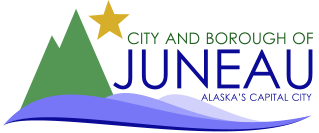Online Filing and Payment of Sales Tax
File & Pay CBJ Sales Tax Online!
eGovern Online Sales Tax Portal: https://paycbj.ci.juneau.ak.us
Having problems? Check out our FAQ.
Need help with the $30 Online Timely Discount? Click here for instructions and FAQ
The CBJ eGovern system allows merchants to:
- Electronically file & pay sales tax returns
- Take an optional $30 online timely discount (Online payment not required). Click here for more details.
- Pay past due balances with up-to-date quotes of the balance due
- Submit monthly deposits of sales tax collected (for quarterly merchants) and
- Renew & submit payment for your annual Resale of Goods Certificate
How to begin:
Watch our training video How to File & Remit CBJ Sales Taxes Online.
- Follow the instructions for “First-time user”. (Need help? See user guides below)
- If you own multiple businesses and have multiple sales tax accounts, contact the CBJ Sales Tax office at 907-586-5215 ext. 4901 and we can connect up to five (5) additional accounts to your online profile.
Payments can be submitted using:
- Mail Paper Check
- Returns can be filed online, with a payment mailed separately.
- U.S. postmark date will be used to determine payment date.
- ACH / eChecks
- Checking or savings accounts can be used.
- There is NO FEE for ACH/eCheck payments
- Credit Card
- Visa, MasterCard & Discover are accepted.
- Convenience fee of 2.95% per transaction is charged on credit card payments.
- Debit Card
- Visa & MasterCard debits cards are accepted.
- Convenience fee of 2.95% per transaction is charged on debit card payments.
**Please note**: There is a $99,000 maximum transaction limit for online payments.
Payments greater than $99,000 will need to be split into multiple transactions.
Online User Guides:
Filing & Reporting
- Creating an Online Profile
- Filing your CBJ Sales Tax Return Online
- Renewing Resale of Goods Certificate
- Printing Copies of Submitted Sales Tax Returns
Making Payments