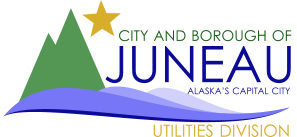Payment
The total due is payable by the due date specified on the face of the bill.
Interest at an annual rate of 10.5% will be added to any past due balance.
All returned checks are subject to a $30.00 return check fee.
Delinquent accounts can be cause for disconnection. If the CBJ is forced to disconnect your service, a $25.00 turn-off fee and subsequent $25.00 turn-on fee will be assessed. Please pay by the earliest date to avoid disconnection.
Payments may be made by mail or in person at the CBJ Cash Office located on the ground floor of City Hall, 155 Heritage Way. The Treasury offices are open from 8 a.m. to 4:30 p.m. Monday through Friday. On the second Wednesday of each month, Treasury offices will be open to the public at 10 a.m. Payments can also be made at any one of our three drop boxes located at: Super Bear IGA, Foodland IGA, or outside the main entrance to City Hall.
In-Person Payments
CBJ Cash Office
Hours of Operation:
M-F* 8:00 a.m. to 4:30 p.m.
*On the second Wednesday of each month, the Cash Office will be open to the public at 10 a.m.
Payments by mail (check only, no cash):
CBJ – Cash Office
155 Heritage Way
Juneau, AK 99801
- Payments by drop box, located at:
- Super Bear in the Valley
- Foodland IGA in the Willoughby District
- City Hall – outside the Seward Street entrance
You can set up automatic utility payments through Invoice Cloud. There are no fees for customers who enroll in AutoPay (formerly Easy Pay) using a checking or savings account. A credit or debit card can now be used for AutoPay with a convenience fee. Payments are scheduled for the 20th of each month. For more information or to sign up, please go to www.invoicecloud.com/cityandboroughofjuneauak.
Setting Up AutoPay
Important: You must be registered to enroll in AutoPay. Please refer to the Register your account instructions if you are not registered.
Invoice Cloud initiates AutoPay on the 20th of each month.
www.invoicecloud.com/cityandboroughofjuneauak
Credit/Debit card fee = 3.29% of the transaction amount or $2.95, whichever is higher… EFT/ACH (check) = No fee
To Set up AutoPay:
- Once signed in, click on “AutoPay” (from the Your Account At A Glance screen of the My Profile pulldown)
- Click the blue “Please add a new payment method before signing up for AutoPay by clicking here” link
- On the Saved Payment Methods screen, you can add Credit/Debit Card info and Bank info by clicking on the appropriate blue link
- For Bank info, fill out all fields and click the blue “Save Bank Information” button
- For Credit/Debit Card info, fill out all fields and click the blue “Save Credit/Debit Card Information” button
- This will take you to a screen (or two) that says, ‘You may setup AutoPay by clicking here’, click the blue “here” link
- On the New AutoPay Setup screen, review the information, make sure the circle next to ‘Yes’ is checked, and click the blue “Save this AutoPay Setup” button
Updating your AutoPay Payment Method:
Important: You must be registered to update your AutoPay payment method. Please refer to the Register your account instructions if you are not registered.
www.invoicecloud.com/cityandboroughofjuneauak
Credit/Debit card fee = 3.29% of the transaction amount or $2.95, whichever is higher… EFT /ACH (check) = No fee
To change your payment method:
- Once signed in, to update and/or add new payment information, click on Payment Methods from the My Profile pulldown
- On that screen, you will delete the current payment info. (It is important to delete bad payment methods)
- Then you can add new payment info, click Add New Credit/Debit Card or Add New Bank, and follow the prompts.
The CBJ is not equipped to take debit/credit card payments directly; however, customers can make payments through Invoice Cloud online or by phone. Please visit www.invoicecloud.com/cityandboroughofjuneauak or call 1.855.798.1542. You will need your customer number to apply payments correctly.
Multiple payment options are available through Invoice Cloud.
Please note: For Credit/Debut card payments, Invoice Cloud charges a fee of 3.29% of the transaction amount or $2.95, which ever is higher. For EFT (check) payments, there is no fee.
Making a Payment Online through Invoice Cloud:
Credit/Debit card fee = 3.29% of the transaction amount or $2.95, whichever is higher… EFT (check) = No fee
www.invoicecloud.com/cityandboroughofjuneauak
To pay online without registering your account –
- Click the blue “Water/Sewer” button
- Enter your Customer Number as it appears on your bill (top and bottom); click on the blue “Search Invoices” button
- Check the “Select” box on the current invoice, then click the blue “Add Selected Invoices to Your Cart” button
- Review your selection, then click the blue “Proceed to Payment” button
- Select the payment method from the pulldown (Credit/Debit Card or EFT), then select if you’d like to “Pay Full Invoice” or “Pay Other Amount”
- Click the blue “Continue to Payment Information” button
- Credit/Debit Card, enter card information, then click the blue “Continue to Review Payment” button
- EFT (check), enter bank information, then click the blue “Continue to Review Payment” button
- Review payment details and click the green “Process Payment” button
Bill-Pay is a manual process set up by a customer through their banking institution. While some banks are set up for electronic Bill-Pay with CBJ, not all are. Banks not set up for electronic Bill-Pay with CBJ will mail paper checks to us from the contiguous United States (lower 48) and can take up to two weeks to reach us depending on holidays, weather/road conditions, flights, etc. The CBJ has no control over Bill-Pay payments that are received late.